What is Mage ?
Mage is Open-source data pipeline tool for transforming and integrating data. It’s alternative of Airflow gives more power to your Data Team.
-
Integrate and synchronize data from 3rd party sources.
-
Build real-time and batch pipelines to transform data using Python, SQL, and R.
-
Run, monitor, and orchestrate thousands of pipelines without losing sleep
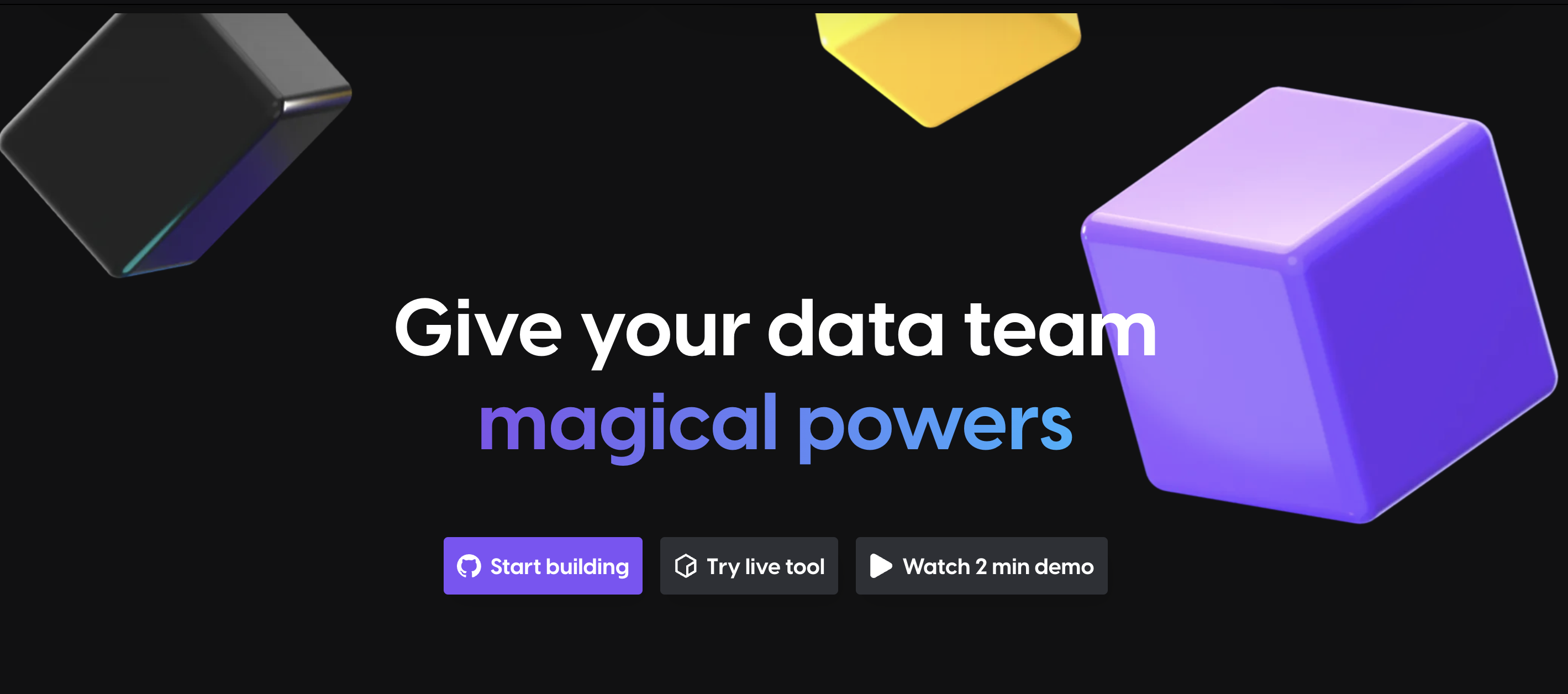
Mage has having powerful interactive notebook UI for development which provides capabilities to write codes in Python, R and SQL.
Installation – Kubernetes
-
Start a Kubernetes cluster locally
Enable Kubernetes in Docker Desktop to start a kubernetes cluster locally.
-
Download and update Kubernetes config file
- Download Mage Kubernetes config file. https://github.com/mage-ai/mage-ai/blob/master/kube/app.yaml
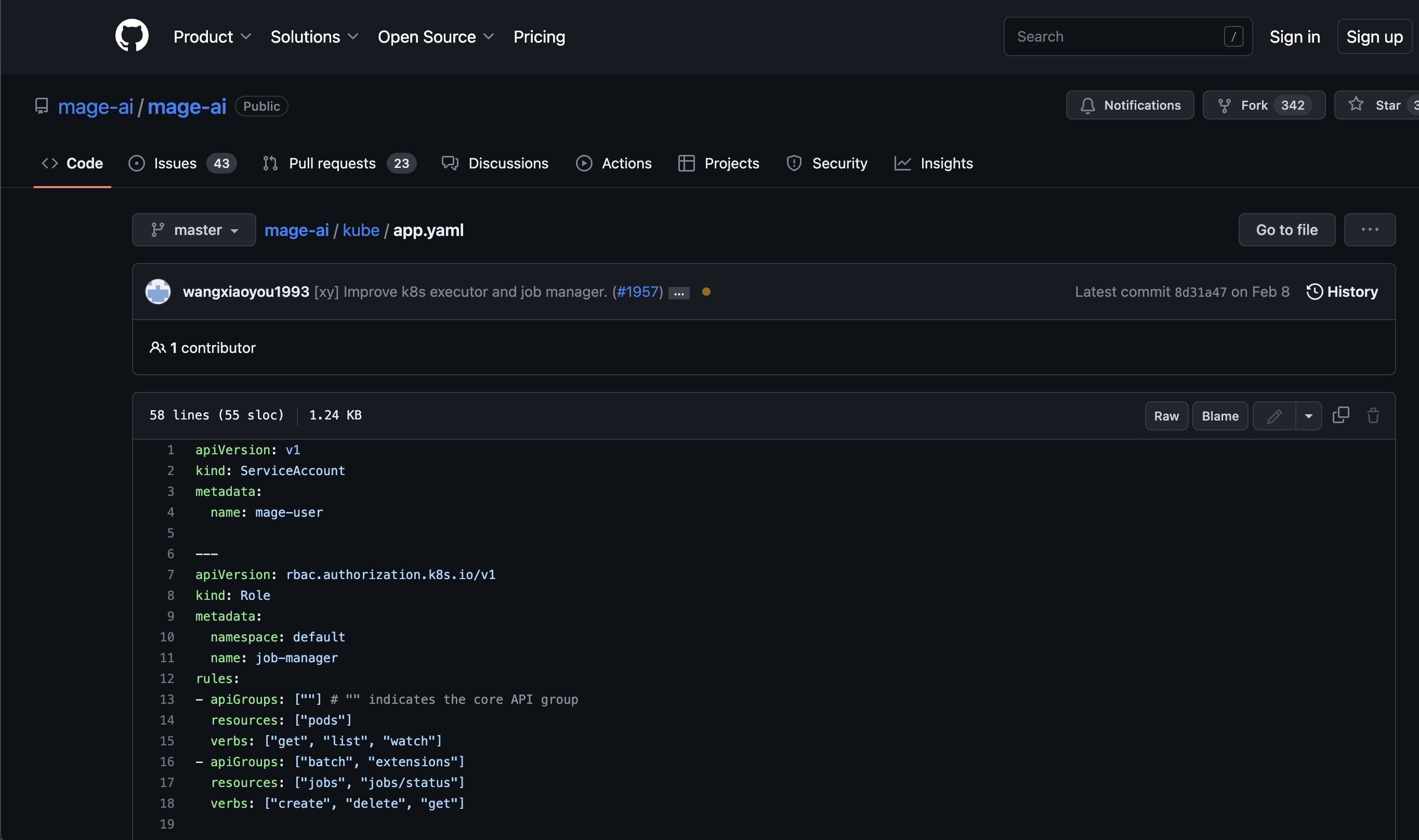
-
- Replace the
/path/to/mage_projectin the config yaml with the path that you want to use to store your Mage projects.
- Replace the
-
Run Mage app in Kubernetes cluster
- Install command line tool kubectl if you haven’t.
- Run command
kubectl create -f kube/app.yamlto run Mage in a Kubernetes pod. - You can check the pod status with command
kubectl get pods -o wide. - Set up port forwarding with command
kubectl port-forward mage-server 6789:6789.
-
Open http://localhost:6789 in your browser and build a pipeline.